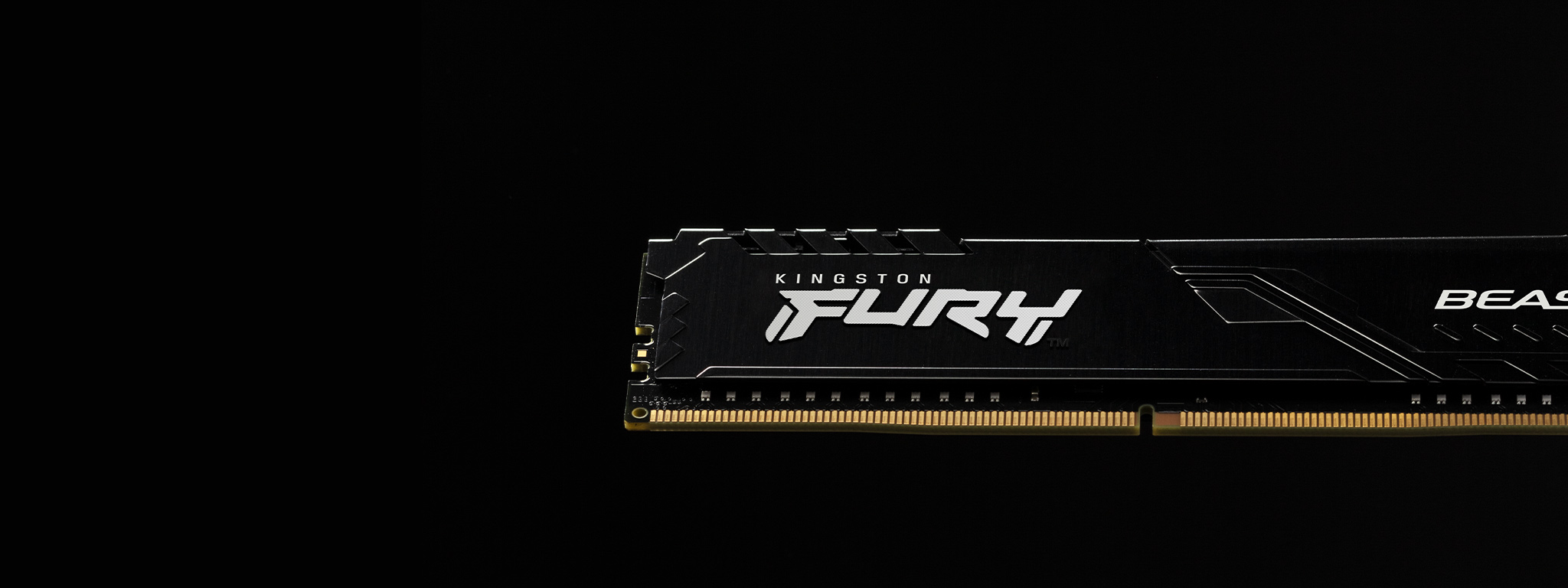
First Impressions and Design
The Kingston HyperX FURY DDR4 stands out as an attractively
priced memory module aimed at offering a balance between performance and
affordability.
The sleek, matte black finish of the heat spreader gives the
module a clean and modern appearance that blends seamlessly into any build.
The low-profile design also ensures compatibility with a
wide range of cases, including those with larger CPU coolers or more confined
spaces.
Right out of the box, the memory feels solid, with the build
quality reinforcing Kingston’s reputation for durability and reliability.
Though the HyperX FURY does not come with flashy RGB
lighting, its minimalist aesthetic will appeal to those who prefer subtlety
over showiness in their builds.
Installation and Compatibility
Installing the Kingston HyperX FURY DDR4 was a breeze.
The modules clicked easily into place, and the low-profile
design ensured no interference with other components, even in compact cases.
Once installed, the system immediately recognized the
modules, and I had no issues enabling the XMP profile in the BIOS.
The FURY lineup is designed for broad compatibility, and it
worked flawlessly with my Intel system.
It’s also well-suited for AMD builds, ensuring that this
memory kit is versatile enough for any modern platform.
Whether you’re upgrading an older machine or building a new
one, the HyperX FURY fits effortlessly into any setup without compatibility
concerns.
Everyday Performance
In terms of everyday performance, the Kingston HyperX FURY
DDR4 delivers as expected.
Whether it was handling basic tasks like web browsing,
document editing, or streaming media, the memory performed smoothly and without
any hiccups.
The kit I tested had a clock speed of 3200MHz, which
provided plenty of headroom for multitasking and more intensive workloads.
I frequently had multiple browser tabs open alongside other
applications, and the system never felt sluggish.
This memory kit is well-suited for users who need a reliable
solution for everyday computing tasks, ensuring smooth operation without
bottlenecking the system’s performance.
Gaming Performance
When it comes to gaming, the Kingston HyperX FURY DDR4 is no
slouch.
While it may not boast the ultra-high frequencies of premium
kits, the 3200MHz speed is more than adequate for most gaming applications.
I tested the memory with several popular titles, and it
performed admirably across the board.
Frame rates were stable, and there were no noticeable dips
or stuttering during gameplay, even in more graphically intensive scenarios.
For most gamers, especially those playing at 1080p or 1440p,
this kit will provide a smooth and responsive experience.
It’s important to note that the real-world differences
between this and faster memory kits are often marginal in gaming, making the
HyperX FURY a solid choice for gamers looking to strike a balance between
performance and cost.
Productivity and Content Creation
For productivity and content creation tasks, the Kingston
HyperX FURY DDR4 performs well, though it’s geared more toward general users
than hardcore professionals.
I ran multiple applications, including video editing and
graphic design programs, and the memory was able to handle these tasks without
any significant slowdowns.
The 16GB capacity in the kit I tested was sufficient for
moderate content creation workflows.
However, if you’re working with extremely large datasets,
high-resolution video editing, or heavy 3D rendering, you may want to opt for a
kit with higher capacity or faster speeds to ensure more seamless performance.
For everyday productivity tasks like spreadsheets, word
processing, and presentations, the HyperX FURY DDR4 is more than adequate.
I noticed no lag when switching between applications or
multitasking, and even more memory-intensive processes were handled
efficiently.
Overclocking Potential
One of the notable features of the Kingston HyperX FURY DDR4
is its auto-overclocking capabilities.
The kit supports Plug N Play functionality, which allows it
to automatically overclock up to the highest frequency supported by the system
without requiring any manual tuning.
This is especially useful for users who are unfamiliar with
overclocking or who don’t want to spend time manually adjusting settings in the
BIOS.
However, for enthusiasts looking to push the kit beyond its
rated speed, there is some limited overclocking potential.
I was able to push the kit slightly higher than its 3200MHz
rating by manually adjusting timings and voltage in the BIOS.
While the overclocking headroom isn’t as expansive as with
more premium kits, the FURY DDR4 still offers some flexibility for users
looking to squeeze a little extra performance out of their system.
Heat Dissipation and Stability
In terms of heat management, the Kingston HyperX FURY DDR4
performs exceptionally well.
The low-profile heat spreaders, while minimalistic in
design, do an efficient job of dissipating heat, even during extended gaming or
stress testing sessions.
The memory modules remained cool to the touch under heavy
loads, and I experienced no signs of thermal throttling or instability during
testing.
This is crucial for users who plan to push their systems to
the limit, whether for gaming or productivity purposes.
Stability was rock-solid throughout my tests, with no
crashes, errors, or blue screens, which is exactly what you want from a memory
kit designed for reliability.
Value for Money
Perhaps the most significant selling point of the Kingston
HyperX FURY DDR4 is its value for money.
While it doesn’t come with the premium features or extreme
speeds of higher-end memory kits, it offers fantastic performance at a very
competitive price point.
For budget-conscious builders, this kit strikes an excellent
balance between affordability and functionality.
You’re getting reliable, well-built memory from a trusted
brand without having to pay for unnecessary extras like RGB lighting or
ultra-high speeds that won’t make a noticeable difference for most users.
Whether you’re building a new PC or upgrading an existing
one, the HyperX FURY DDR4 offers an excellent performance boost without
significantly impacting your budget.
Conclusion: Pros and Cons
In conclusion, the Kingston HyperX FURY DDR4 is a
well-rounded memory kit that offers solid performance, stability, and excellent
value for money.
Its simple design and reliable performance make it a great
option for a wide range of users, from casual gamers to productivity
enthusiasts.
While it doesn’t come with flashy features or extreme
overclocking potential, it provides more than enough speed and stability for
most users.
Pros:
- Excellent
value for money
- Sleek,
low-profile design suitable for compact builds
- Reliable
performance for everyday tasks, gaming, and moderate productivity
- Auto-overclocking
feature makes setup easy for less experienced users
- Good
thermal performance with effective heat dissipation
Cons:
- Limited
overclocking headroom compared to higher-end kits
- Lacks
RGB or aesthetic customization options
- Higher
capacity kits or faster speeds may be needed for demanding professional
workloads
Overall, the Kingston HyperX FURY DDR4 offers fantastic
performance for its price, making it an ideal choice for users who want
reliable, no-nonsense memory that gets the job done without breaking the bank.

Post a Comment